Xorg and Nvidia installation. Now it is time to install a Display server (Xorg) and drivers.  Install Xorg Install Xorg
sudo pacman -S xorg-server xorg-apps xterm
Start out by checking you driver: lspci -v | grep -A1 -e VGA -e 3D Then install the Nvidia drivers
sudo pacman -S nvidia nvidia-utils nvidia-settings xorg-server-devel opencl-nvidia lib32-nvidia-utils
mesa-demos includes glxinfo test your Direct rendering.
glxinfo | grep direct
for opengl test it with glxinfo | grep OpenGL For monitoring your nvidia Gpu nvtop
sudo pacman -S nvtop
Run nvtop in terminal to monitor you gpu
sudo pacman -S nvtop
For Nvidia automatic Xorg config file.
nvidia-xconfig
reboot your computer after installing Nvidia drivers.
| 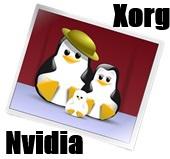
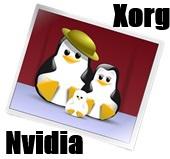
Comments